If you are anything like me, you will do anything to avoid paying thousands of dollars for the next Adobe product. After ten years of higher education (and at least 4 to go!) I have tested hundreds of software packages; in this post I will list the best free and open source programs I have found. Learn to love open source software…and you will soon learn how to spend those thousands of dollars you saved! My software list will certainly not be a comprehensive list of all the great open source programs. For a complete list of free software programs I have three recommendations.
-
The best resource is sourceforge.net which is a nearly complete collection of all reputable free software.
-
FileHippo.com is a free website that lists hundreds of free software packages by category
-
schoolforge.net is a compilation of hundreds of free and open source software programs that is easily searchable.
WEB BROWSER
 Google Chrome is a no-nonsense, super fast web browser. Here is just one reference proving Chrome's speed superiority (from cnet.com). For mac users, Safari is a distant second. While I used to enjoy Firefox, it takes nearly twice as long to load web pages than Chrome. We all know how terrible Internet Explorer is.
Google Chrome is a no-nonsense, super fast web browser. Here is just one reference proving Chrome's speed superiority (from cnet.com). For mac users, Safari is a distant second. While I used to enjoy Firefox, it takes nearly twice as long to load web pages than Chrome. We all know how terrible Internet Explorer is.
WORD PROCESSING, PRESENTATIONS, SPREADSHEETS
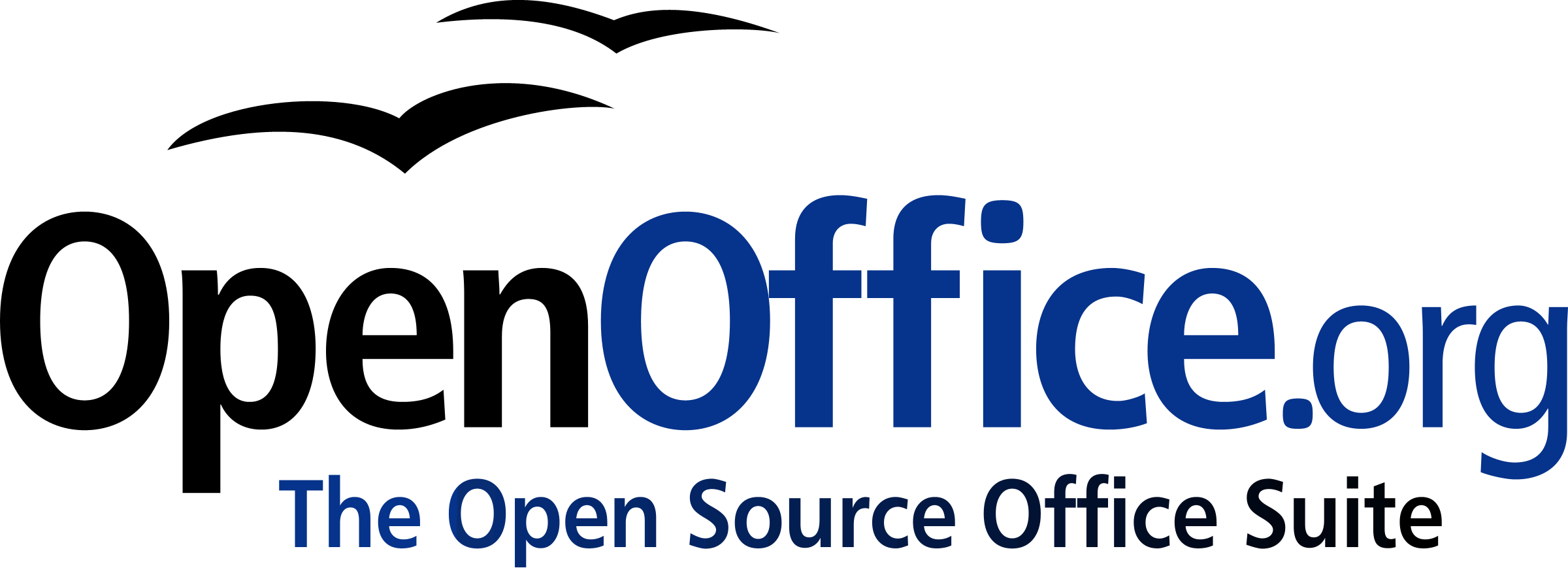 OpenOffice is a well known counterpart to Microsoft Office. The free software includes a fully capable word processor, a presentation organizer, and a fully loaded spreadsheet tool. In essence, you get Word, PowerPoint, and Excel for free. An added bonus, you can save any file in OpenOffice format OR in the corresponding Microsoft format so there will never be compatibility issues.
OpenOffice is a well known counterpart to Microsoft Office. The free software includes a fully capable word processor, a presentation organizer, and a fully loaded spreadsheet tool. In essence, you get Word, PowerPoint, and Excel for free. An added bonus, you can save any file in OpenOffice format OR in the corresponding Microsoft format so there will never be compatibility issues.
CALENDAR
 My love for Google products will now show through. Google Calendar is simple and highly effective. You can merge nearly all online calendars into your Google calendar account. You can send yourself reminders using email, phone call, or text message. You can list recurring events in any imaginable patter (e.g. same date each year, 2nd Saturday of March each year, etc.)
My love for Google products will now show through. Google Calendar is simple and highly effective. You can merge nearly all online calendars into your Google calendar account. You can send yourself reminders using email, phone call, or text message. You can list recurring events in any imaginable patter (e.g. same date each year, 2nd Saturday of March each year, etc.)
IMAGE MANIPULATION / GRAPHIC EDITOR
 1. Gimp is a professional image editor with a student's pricetag. This free program comes with nearly all the bells and whistles you would find in the newest version of Adobe Photoshop. The user interface is not idea and takes some getting used to. However, with a price tag of $0 this is a great piece of software.
1. Gimp is a professional image editor with a student's pricetag. This free program comes with nearly all the bells and whistles you would find in the newest version of Adobe Photoshop. The user interface is not idea and takes some getting used to. However, with a price tag of $0 this is a great piece of software.
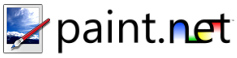 2. I have heard great things about Paint.Net. I must admit, I have never used it because I have spent so much time using Gimp that I don't need anything else. However, it is worth a try if you are looking for more free graphic editing options.
2. I have heard great things about Paint.Net. I must admit, I have never used it because I have spent so much time using Gimp that I don't need anything else. However, it is worth a try if you are looking for more free graphic editing options.
AUDIO EDITOR
 Audacity is a free, open-source program that facilitates the recording and editing of all audio and sound files. I often use it to make my own 'radio edited' song versions.
Audacity is a free, open-source program that facilitates the recording and editing of all audio and sound files. I often use it to make my own 'radio edited' song versions.
PDF READER AND WRITER
 Foxit Reader is far better than the free Adobe Reader. It requires far less resources when it is running on your computer, and it provides free mark-up tools including text editing, highlighting, commenting, and basic geometric shapes.
Foxit Reader is far better than the free Adobe Reader. It requires far less resources when it is running on your computer, and it provides free mark-up tools including text editing, highlighting, commenting, and basic geometric shapes.
PDF CREATOR / CONVERTER
 CutePDF Writer is the free version of CutePDFs vast line of products. The free writer allows you to convert any image, document, or screen shot to a PDF. I use this product all the time. I save documents as PDFs and place them on my thumb drive rather than printing everything out.
CutePDF Writer is the free version of CutePDFs vast line of products. The free writer allows you to convert any image, document, or screen shot to a PDF. I use this product all the time. I save documents as PDFs and place them on my thumb drive rather than printing everything out.
ANTIVIRUS SOFTWARE
 There are actually quite a few free antivirus options out there. Many of the web giants (Google, Yahoo, MSN, etc) have their own free antivirus software. My personal favorite is Avast!, which the program that comes with GooglePak. Just be sure you click on the FREE version, as they have other options.
There are actually quite a few free antivirus options out there. Many of the web giants (Google, Yahoo, MSN, etc) have their own free antivirus software. My personal favorite is Avast!, which the program that comes with GooglePak. Just be sure you click on the FREE version, as they have other options.
PERSONAL FINANCE
 Mint.com allows users to track all bank accounts, credit cards, loans, and investments in one place. The software is similar to costly software like Quicken, but is free and is web-based: which means you can check your information on any computer, any time.
Mint.com allows users to track all bank accounts, credit cards, loans, and investments in one place. The software is similar to costly software like Quicken, but is free and is web-based: which means you can check your information on any computer, any time.
BIBLIOGRAPHY, CITATIONS, REFERENCE MANGER
 The best resource in this category, I must admit, is not free. EndNote is a must-have resource for research and reports. It is user friendly and will save you hours of time by automatically plugging in your references and bibliography. There are a number of free programs that try to mimic EndNote's features. Some are good, but after trying them I ended up purchasing a student edition of EndNote because it is so much better. Here is a list of free bibliography and reference managers. Or you can check out the wikipedia page which compares all reference managers, free and non-free.
The best resource in this category, I must admit, is not free. EndNote is a must-have resource for research and reports. It is user friendly and will save you hours of time by automatically plugging in your references and bibliography. There are a number of free programs that try to mimic EndNote's features. Some are good, but after trying them I ended up purchasing a student edition of EndNote because it is so much better. Here is a list of free bibliography and reference managers. Or you can check out the wikipedia page which compares all reference managers, free and non-free.
STATISTICAL ANALYSIS
 R (The R Project for Statistical Computation) is a free text-based statistical computational software program. It is not for the feint-hearted. The learning curve is steep, but once mastered, this free software provides all the tools to run any statistical analysis, graph, or plot.
R (The R Project for Statistical Computation) is a free text-based statistical computational software program. It is not for the feint-hearted. The learning curve is steep, but once mastered, this free software provides all the tools to run any statistical analysis, graph, or plot.
LaTeX EDITOR
 Not all LaTeX editors are created equal. WinEdt is a clean editor without the frills of other programs. I have used this software for 5 years and I have never had even one problem (something that can NOT be said about most LaTeX editors!) The free version will frequently ask the operator to purchase the full version, but it is never required.
Not all LaTeX editors are created equal. WinEdt is a clean editor without the frills of other programs. I have used this software for 5 years and I have never had even one problem (something that can NOT be said about most LaTeX editors!) The free version will frequently ask the operator to purchase the full version, but it is never required.
BRAINSTORMING AND MIND MAPPING
 XMind assists individuals and teams in keeping track of ideas and goals. If you have never used mind-mapping software, you need to start. XMind creates the prettiest visual map, but there are other options that work just as well. FreeMind is another great one.
XMind assists individuals and teams in keeping track of ideas and goals. If you have never used mind-mapping software, you need to start. XMind creates the prettiest visual map, but there are other options that work just as well. FreeMind is another great one.
Did I forget something? If you know of more great, open source software please leave a comment.










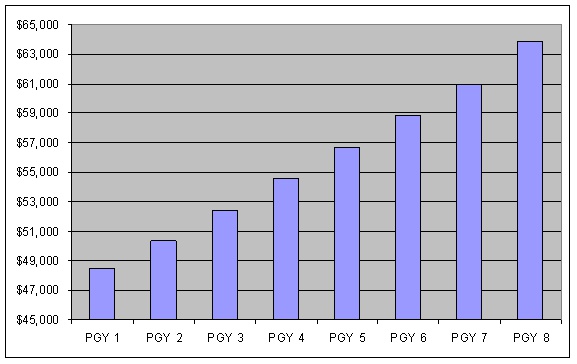
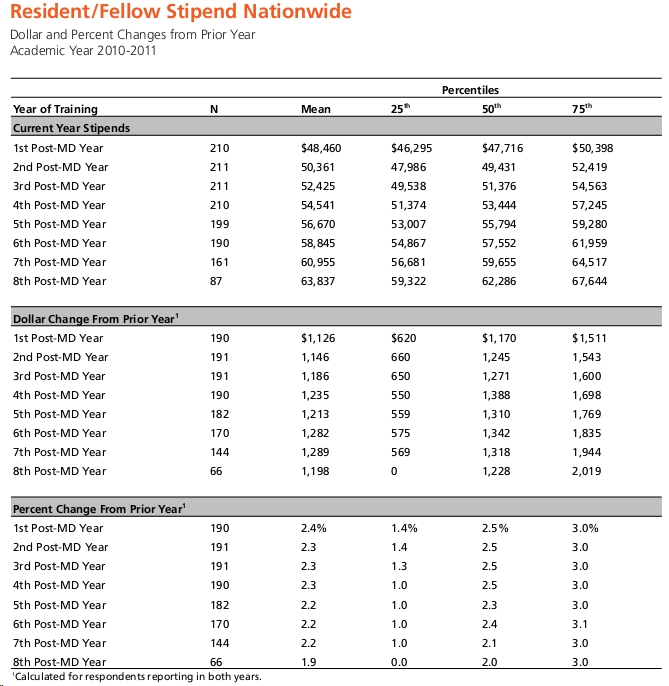
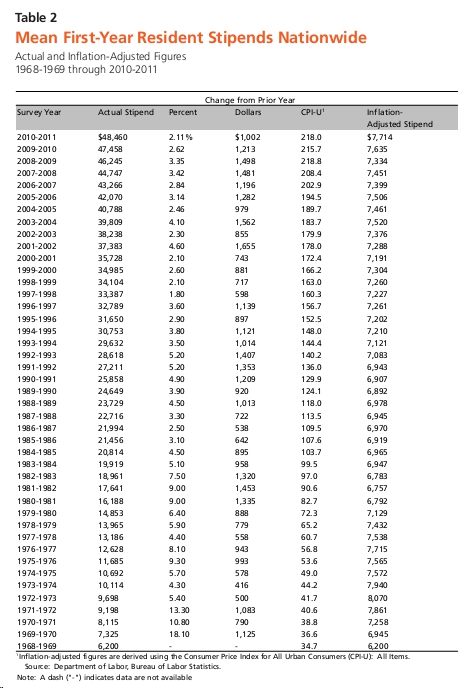
 My name is Andrew and I am a first year resident training to be an ophthalmologist. I created ShortWhiteCoats to provide medical students, residents, and the public with all the information I spent so many hours looking for during medical school.
My name is Andrew and I am a first year resident training to be an ophthalmologist. I created ShortWhiteCoats to provide medical students, residents, and the public with all the information I spent so many hours looking for during medical school.







